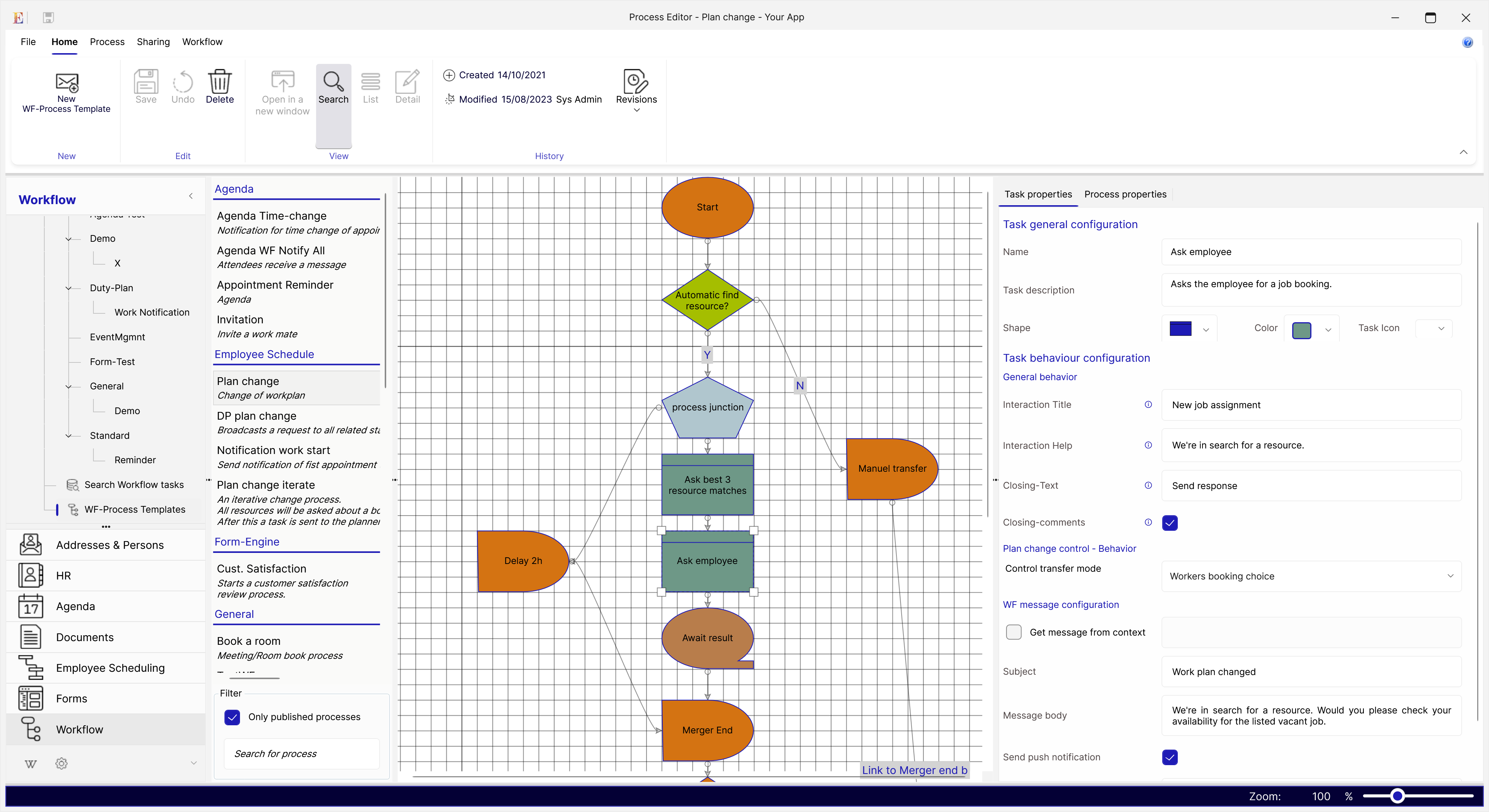
Model your business processes
Use the intuitive flow-chart designer to model your business process, and the flow of communication or documents between different team members or departments.
Drag & Drop your flow chart
Our Workflow process designer works like a puzzle where you drag and drop Task-Elements into order. Task-Elements come in all different sorts of behaviour and functionality. But in general they can;
- Direct or divert the process flow to users based on their attributes, for instance to a staff member, based on skills, or job definition.
- Make decisions and trigger actions based on contextual data
- Execute things, such as changing data, sending notifications, starting other processes
- Interact with a user, to present context information options and ask for user-input
Our Module Features come with a lot of different Workflow Task-Elements. To give you a brief idea;
- Reporting Module: Include Reports in your workflow, or execute the creation of a certain report from your workflow process.
- Employee Scheduling: Find possible staff candidates for a vacant job and negotiate settlement with them.
- Persons & HR: Include people in your Workflow process.
- Agenda: Find possible dates to book a meeting among staff members.
- Document: Link a Document with a Workflow process.
Integrate context data
The subject of a workflow task is always important. It might be a customer, a staff member a document you are working on or an event that is happening. This is why our Workflow module allows seamless integration of other features and its data. The relevant data is presented and accessible straight from the Workflow-Task user interface. This gives tasks that pop up in a to-do list a meaningful context and speeds up the process for your employees.
Extend your own functionality
The Workflow Engine welcomes other Features, such as your custom-built Software to be integrated in a process flow with the help of our Plug-In infrastructure.

